
4.2 Preparing Data |

|

|

|

|
||
|
4.2 Preparing Data |

|

|

|

|

|
4.2 Preparing Data
AUSRIVAS requires the use of specific codes for the invertebrate taxa and habitat variables. Family level taxonomic codes for macroinvertebrate taxa are available from the AUSRIVAS website at http://ausrivas.canberra.edu.au/Bioassessment/Macroinvertebrates/ (select 'Taxonomy' from the left hand menu) listed in alphabetical order by both codes and family name. To combine data for entry in to a combined-season model the habitat data should be averaged and the invertebrate data summed for the same site sampled in both spring and autumn. Macroinvertebrate data may be entered as either totals or as presence/absence data, however, AUSRIVAS will convert all invertebrate data to presence absence form for analysis when a model is run.
Which predictor variables to I need?
The predictor variables required may be different for each model. A list of the habitat variable codes required for each model can be obtained through the AUSRIVAS software, as described below.
Hint You must be running in on-line mode to access the list of habitat variables. |
Hint You do not need to have a password to view the list of habitat variables. |
Viewing required predictor variables
To open the list of required variables, first select the model you are interested in by following these steps:
1. Open the 'Select a model' dialog by clicking on 'Required variables' from the 'Model' menu.
2. Double click on the region for the model you are interested in. This will open up a list of seasons for that model
3. Double-click on the season you want. A list of habitats will now be visible.
4. Finish the selection of your model by either double-clicking on the habitat, or selecting the habitat with a single mouse click, and hitting the 'Select' button.
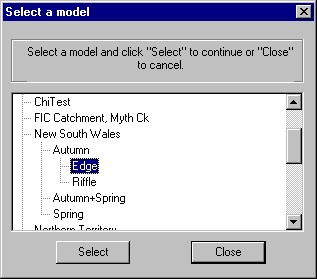
A 'Required variables' dialog will then open, which lists the model name, the variable code and a description of the required predictor variables for that model.
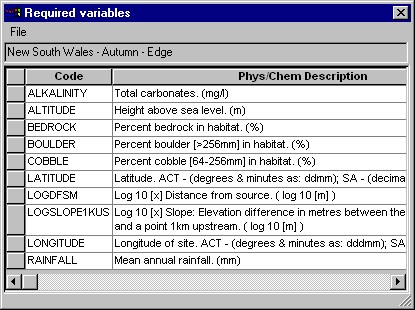
Further information
For more information on using the Required Variables dialog, see the section on ‘Working with dialogs’.