
6.2 DLL errors |

|

|

|

|
||
|
6.2 DLL errors |

|

|

|

|

|
6.2 DLL errors
6.2.1 MFC42.DLL error
Symptoms
When attempting to run AUSRIVAS v2.2 or above for the first time on a new machine, an error message similar to one of the following is generated:
•OG80AS.DLL is linked to missing export MFC42.DLL:6605
•The ordinal 6883 could not be located in the dynamic link library MFC42.DLL
Description of problem
Your MS Windows dynamic link library, mfc42.dll, is too old for AUSRIVAS version 2.2 and above. This file needs to be version 6.x or above, while you probably have version 4.x.
To check the version number of your mfc42.dll file, do the following:
1 Locate the file mfc42.dll. This can be done using "Find file" in Windows Explorer. If you find multiple copies of mfc42.dll, look at the one in you Windows directory, i.e. \windows\system, \windows\system32 or \winNT\system32.1
2 View the files’ properties. These can be viewed by right clicking on the file and selecting "Properties" from the drop-down menu.
3. Read the version number. The second tab on the ‘properties’ window contains the version number of the file.
Mfc42.dll contains code, dialogs etc used by Windows, and comes with the MS Windows operating system.
1 In order to locate this file, you may have to change your view under Explorer to show all files. Do this by selecting "Options" under the "View" menu. The window that appears will be different depending on which system you are running, but basically you want to select "show all files" and deselect "hide file extensions of known type" or "hide MS-DOS file extensions for file types that are registered".
Solution
As the file mfc42.dll is part of your MS Windows operating system, you will need to get your systems administrator to update it to version 6 or later.
For those who can’t wait, you can download a copy of mfc42.dll version 6.0.8447.0 and use it at your own risk. So that you can recover if necessary, copy your current mfc42.dll to a "safe place" under a new name (i.e. mfc42_version4.dll) first. Then just copy the version you have downloaded to \Windows\System\mfc42.dll and then re-run AUSRIVAS - it should now work.
6.2.2 Error when selecting the 'Help/About ...' menu or when clicking on the 'Help' button in the 'Internet Settings' dialog.
Symptoms
You get an error message similar to the one below when you select the 'Help/About ...' menu or when clicking on the 'Help' button in the 'Internet Settings' dialog.
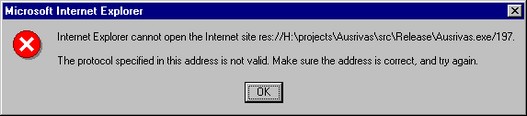
Description of problem
You do not have the Microsoft HTML library called Mshtml.dll.
Solution
See the Section 2.1 on ‘Software Requirements’ for more information and refer the problem to your local Systems Administrator.