
4.4 Choosing a model |

|

|

|

|
||
|
4.4 Choosing a model |

|

|

|

|

|
4.4 Choosing a model
4.4.1 Which model do I use?
For each state/territory a minimum choice of 6 models is available; 2 habitats and 2 seasons, plus a combined-seasons model for each habitat. Where and how the test site data were collected will determine the model required to provide a site assessment. Test data can only be run though a model created for the same state, territory or region your data has been collected in, and it must have been collected using the same methods (see the section on ‘Sampling manuals’ on the Macroinvertebrates section of the AUSRIVAS website), as this will affect the results obtained. For example, a test site sampled in the ACT according to territory protocols could not be assessed using a NSW model, as macroinvertebrate sample processing for ACT models is done in a laboratory, whereas NSW models use a field live-pick protocol. Habitat predictor variables are also likely to be measured differently in different states and territories, which will also affect the results obtained. Similarly, the habitat sampled will affect the biota collected, therefore a riffle model can only be used to assess data collected in a riffle habitat in the same region, sampled in the same way as the data used to create the model. When selecting a season, use the seasonal model closest to the season your test site was sampled in (check the appropriate state/territory sampling manual for definition of sampling seasons). However, if both an autumn and spring sample of a test site are available, it is preferable to combine the data and choose the combined (autumn+spring) season model, ensuring the taxa list for the test site is maximised.
4.4.2 Selecting and running a model in the program
To select and run a model once data entry is complete, click on the ‘run model’ menu.
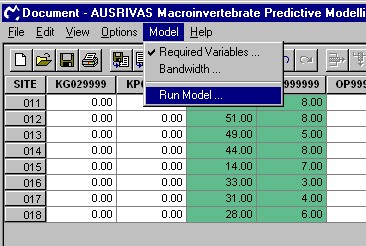
A 'wizard' will now appear, that lets you (in order):
1. Enter your AUSRIVAS username and password;
2. Select the region your data was sampled in;
3. Select the season your data was sampled;
4. Select the habitat your data was sampled from.
To run a model using this wizard, first enter your AUSRIVAS username and password and click ‘next’.

Then select the state, territory or region your test sites were sampled in and click ‘next’.
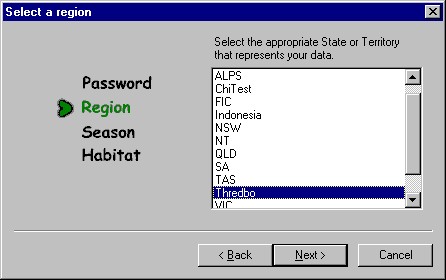
Now select the season or seasons your test sites were sampled in and click ‘next’.
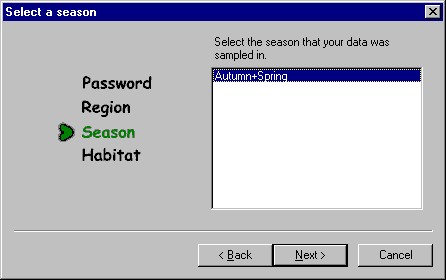
Finally, select the habitat sampled at your test sites and click ‘finish’. AUSRIVAS is now running your chosen model.
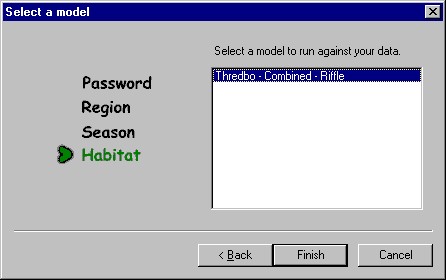
Hint If you do not have an AUSRIVAS username and password, contact your state/territory NRHP representative (a list of NRHP contacts can be found on the AUSRIVAS website). |